Personal tax
What is personal tax?
Who needs to prepare a personal tax return?
- Worked for yourself as self-employed and earned more than £1,000 in the tax year
- Were a partner in a partnership business
- Were a minister of religion under any faith or denomination
- Were a trustee or the executor of an estate
- Received a notice from HMRC to file a personal tax return
- Received child benefit and you or your partner had income of over £50,00
- Received untaxed income such as:
- Rental income
- Tips and commission
- Income from savings, investments and dividends
- Foreign income
An individual may also opt to complete a personal tax return if they wished to claim specific income tax reliefs or provide evidence of being self-employed in order to claim tax-free childcare or the maternity allowance.
If you are required to complete a personal tax return you will need to firstly register with HMRC so that you receive your Unique Tax Reference (UTR).

How do I register for a personal tax return with HMRC?
Welcome to the world of self-employment!
For many people, the process of registered as self-employed or needing to submit a self-assessment can be daunting – however registering with HMRC is relatively easy. Here are 5 easy steps to follow in order to register:
1. First of all, double check whether you are classed as employed or self-employed for tax purposes using HMRC’s ‘Check Employment Status for Tax’ tool
2. Register for an online account with HMRC by using the online registration portal on gov.uk
3. HMRC will then provide you with a 10-digit Unique Taxpayer Reference (UTR) which should arrive in the post
4. You can create a Government Gateway account with HMRC using your UTR and personal details
5. Once your Government Gateway account is created you will be able to access a range of online services such as completing your self-assessment and making tax payments to HMRC
Where can I find my UTR (Unique Tax Reference)?
When registering for self-assessment, HMRC will issue you with a 10-digit Unique Taxpayer Reference (UTR) which will be posted to your registered address.
Once registered you will be able to find your UTR via your HMRC online account. It can also be found on previous tax returns submitted as well as correspondence received from HMRC.
Should you not be able to obtain this information it is best to call HMRC on the self-assessment helpline in order to request a copy of your UTR.
What are the late filing penalties?
If you fail to submit your personal tax return ahead of the deadline (even if there is no liability!), HMRC will apply the following penalties:
- £100 immediately after the deadline is missed
- Once the return is more than 3 months late – £10 per day for a maximum of 90 days
- If the return is 6 months late – the higher of £300 or 5% of the tax due
- Once the return is more than 12 months late – a further £300 or 5% of the tax due (whichever is higher)
How do I pay my tax liability?
You can make payments to HMRC using online banking, debit card, BACS, cheque, direct debit (if set up with HMRC) or at your bank (if you have a paying-in slip from HMRC). Details of how to make the payments, including the references required can be found on the gov.uk website.
It is important to note than you will receive a late payment penalty from HMRC is the payment does not reach HMRC by the required deadline.
Top 5 items to have ready for your accountant
1. P60 or P45 – this will have been provided by your employer if you received a salary during the relevant tax year
2. Dividends received – if you received income distributed from a company in which you held shares, you will need to keep a record of this income
3. Bank interest – details of any interest accrued on your personal bank or savings accounts (you can usually get a tax year statement from your bank!)
4. P11D – claims of expenses or benefits in kind received in the course of your employment.
5. Any other income – details of any other income which you have received personally. You are required to declare your worldwide income on your personal tax return.

Key dates
- 31 October (following the end of the tax year) – If you have not signed up for completing your tax return online you have to send HMRC a paper tax return by the 31 October. There are penalties if you send the form after this date, even if you have no tax to pay.
- 31 January (following the end of the tax year) – All online tax returns must be filed and submitted on or before this date, this includes any balance of payment due for that return and any first payments on account towards the following tax year. There are penalties if you miss this deadline for your return, even if you owe no tax or have already paid all of the tax you owe.
- 31 July (following the end of the tax year)- For those who make payments on account, the second payment for the tax year ending the previous 5 April is due.
How do I sign up?
We can have you all set up in just three simple steps…

Get a quote
Build your own package and get your online quote
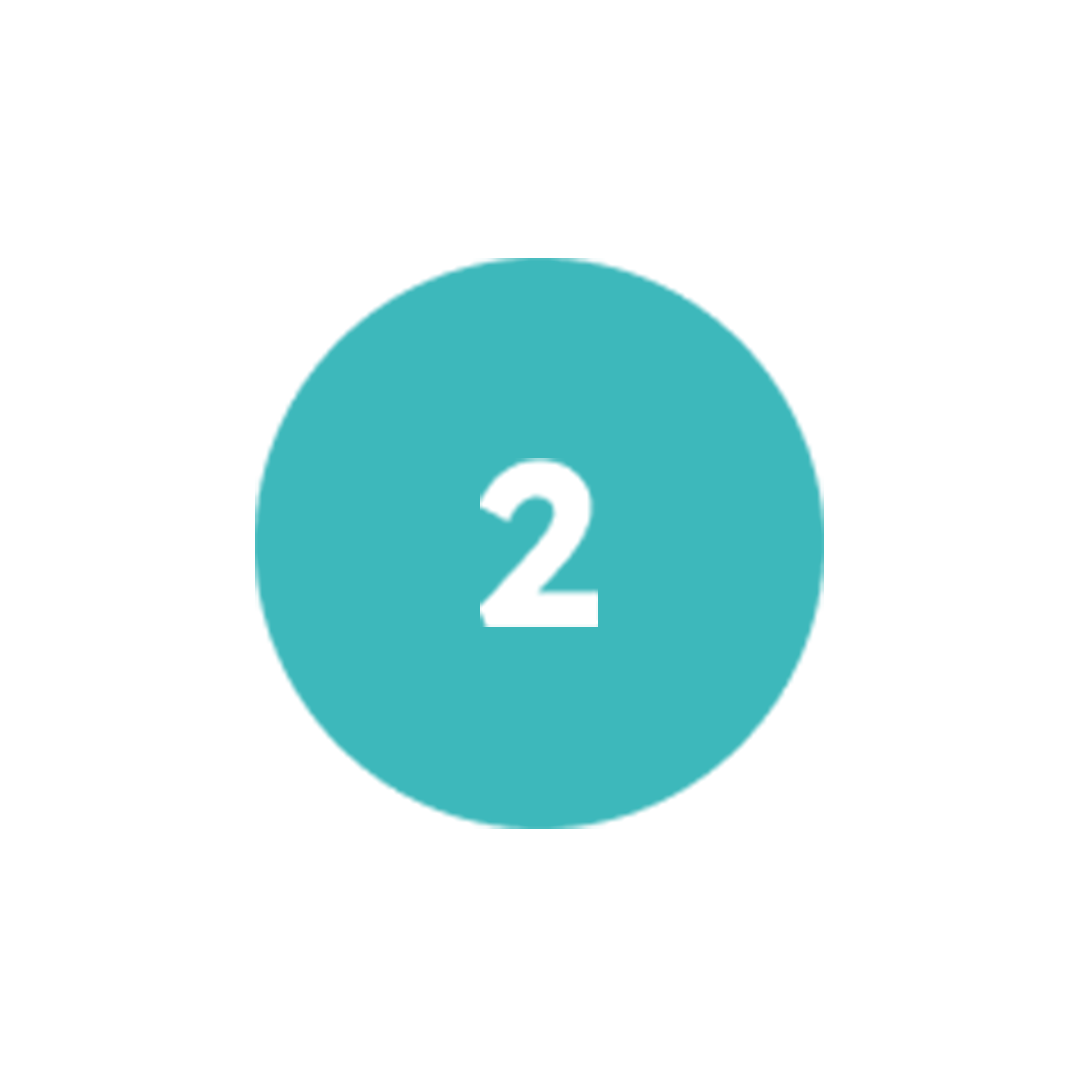
Speak with AGILE
After you’ve filled out your quote we’ll be in touch to find out more

Receive a warm welcome
We’ll get you set up, settled in and introduced to your team




 Accounts Assistant
Accounts Assistant
